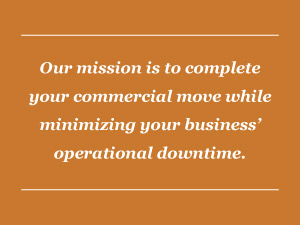In an age where technology is the lifeline of your business, you can’t afford to have something go wrong, go missing or just not work. There are a lot of things that go into making your IT equipment function properly. So, when it comes time to move your office, you want to make sure you properly packed up all of your IT equipment, have services transferred with no interruptions and have all IT accessories in line so you’re sure that you aren’t forgetting a thing. After all, you don’t want to lose valuable business hours because of misplaced adapters, no Internet connection and non-functioning laptops. So, we’ve put together an IT move check list so that you can be sure you’re not forgetting to cover all your bases.
- Always plan ahead. Always. At least two to three months before your move contact your ISPS and all other technology companies to let them know about your move. You wouldn’t want your services not transferred and lose valuable business time because of it.
Make a checklist. Plan a visit to your new office location. We suggest making a checklist of things you want to make sure the office has so you know what you’ll still need to get. On this visit, make sure you check out the offices’ network cabling requirements, decide where you want and don’t want computer workstations, pick out locations for fax machines, printers, scanners and routers, and locate a secure, cool room for your server.
- Back-up your data. You can never be too careful, so we highly recommend you back-up your data before you move. Make copies of your firewalls and servers and store in a secure location.
- Look into new IT equipment. Out with the old, in with the new is what they say right? Well, moving is the perfect time to live up to this saying. You’re moving to a brand new office, so why not take a look at some other things that may need to be updated as well. We suggest:
Inspecting your IT equipment and deciding whether or not it’s time for an upgrade.
- Taking inventory Central Bodybuilding Episode 77 | IronMag Bodybuilding Blog buy winstrol results – winstrol reviews australia santa clara county sheriff commander accused of bodybuilding while faking injury of what equipment you currently have.
- Writing down anything you might need to update or replace.
- Properly disposing of the aged or broken equipment you might have.
- Get all communication set up. Getting your phone lines set up is vital. Before moving, we recommend:
- Reviewing your phone line capacity with your provider to make sure you don’t have too much, or too little.
- Taking a look at your current phone system and decide if it’s what will be best for your new office.
- Setting up call forwarding if you’re changing your phone number.
- Establishing and ordering your Internet access.
- Moving IT equipment. Moving IT equipment is very risky. We strongly suggest hiring professional commercial movers to help you safely and securely move your expensive equipment to your new location. Don’t risk broken or lost equipment. Research commercial movers who will move these goods, so you don’t have to.
Coordinating all things IT can be a hassle. Take this checklist and make sure you’re taking care of the necessities before your move. If you want a little extra help and less stress, look into commercial movers that can help you through every stage of your move, even the vendor coordination and technology set up.
Don’t let your office move run you. Get ahead of the game, make a plan and make a check list so that you can get to crossing things off your list and you can get to enjoying your new office sooner.
Work with The Quality Group
At The Quality Group, we’re your commercial relocation specialists. Founded in 1987 in New Orleans, LA, The Quality Group serves the Gulf States with comprehensive commercial moving services from move planning to furniture installation. No other company puts in the time or preparation that we do to make your move stress and hassle-free.

 Make a checklist. Plan a visit to your new office location. We suggest making a checklist of things you want to make sure the office has so you know what you’ll still need to get. On this visit, make sure you check out the offices’ network cabling requirements, decide where you want and don’t want computer workstations, pick out locations for fax machines, printers, scanners and routers, and locate a secure, cool room for your server.
Make a checklist. Plan a visit to your new office location. We suggest making a checklist of things you want to make sure the office has so you know what you’ll still need to get. On this visit, make sure you check out the offices’ network cabling requirements, decide where you want and don’t want computer workstations, pick out locations for fax machines, printers, scanners and routers, and locate a secure, cool room for your server. Inspecting your IT equipment and deciding whether or not it’s time for an upgrade.
Inspecting your IT equipment and deciding whether or not it’s time for an upgrade.